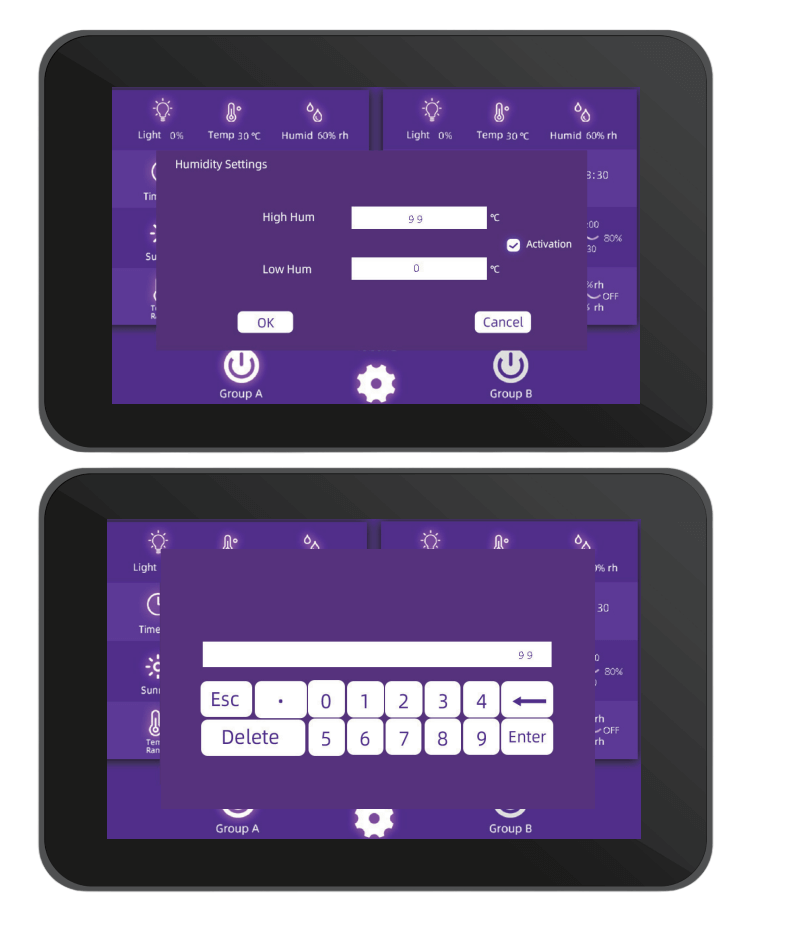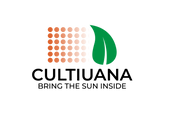HBC-002 LED grow light controller is compatible with most grow lights on the market with an RJ14 port. If your grow fixtures have RJ45, RJ11, or RJ12 ports, don't worry! We also provide an adapter that allows the controller to work seamlessly with those lights.
Features:
- Intuitive touchscreen interface for simple operation
- Dual-channel control to manage two light groups simultaneously
- Customizable sunrise and sunset settings to mimic natural light cycles
- Built-in temperature and humidity alarm for optimal growing conditions
- Bluetooth connectivity to control the system remotely via a smartphone app
Specifications:
Input Voltage: DC12V
Power Adapter: Input AC100-277V,50/60Hz, Output DC12V
Dimming Type: 0-10V
Controller Dimension: 201*103*39mm
Operating Temperature: 20~45C
Operating Humidity: <95%(No Condensation)
Storage Temperature: 20~85C
Accessories:

1x Power Adapter with 1.9m cable
2x Dimming Cable 1.5m
2x Humidity Sensor1.45m
Connecting with multiple fixtures:
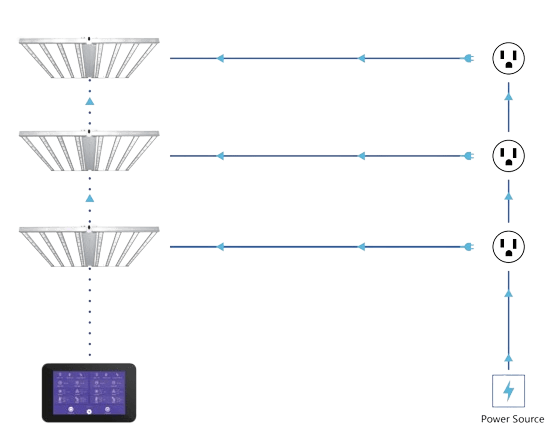
Touchscreen
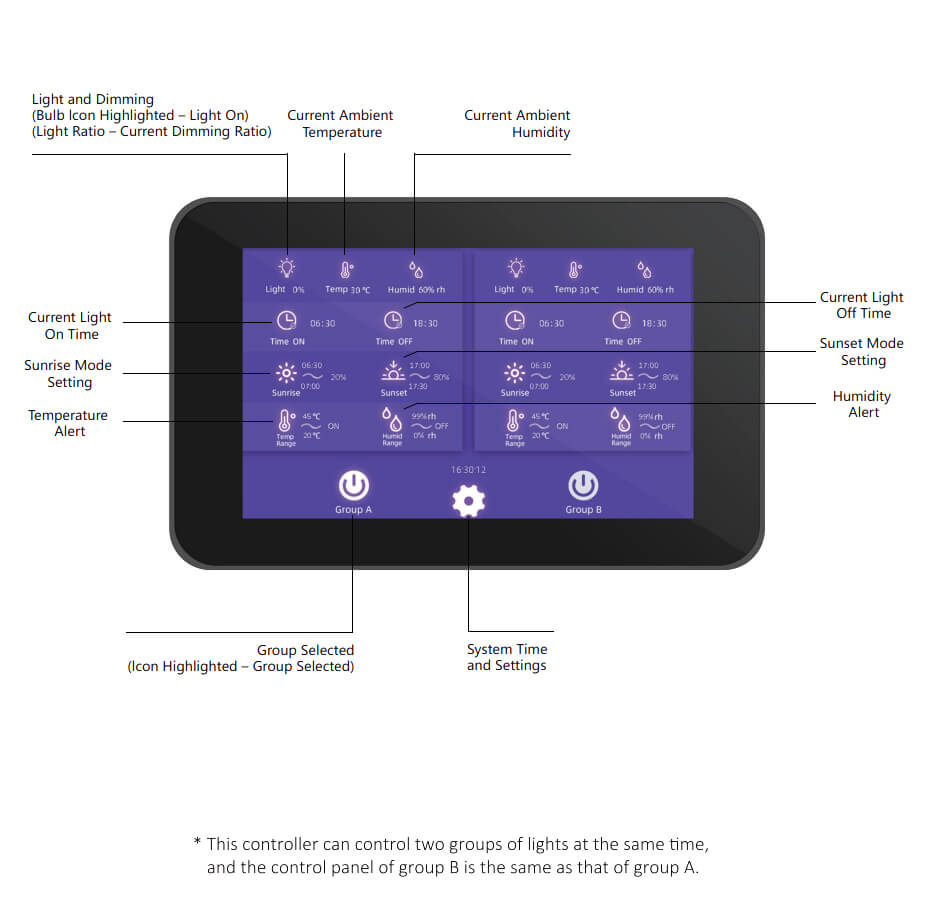
Interfaces
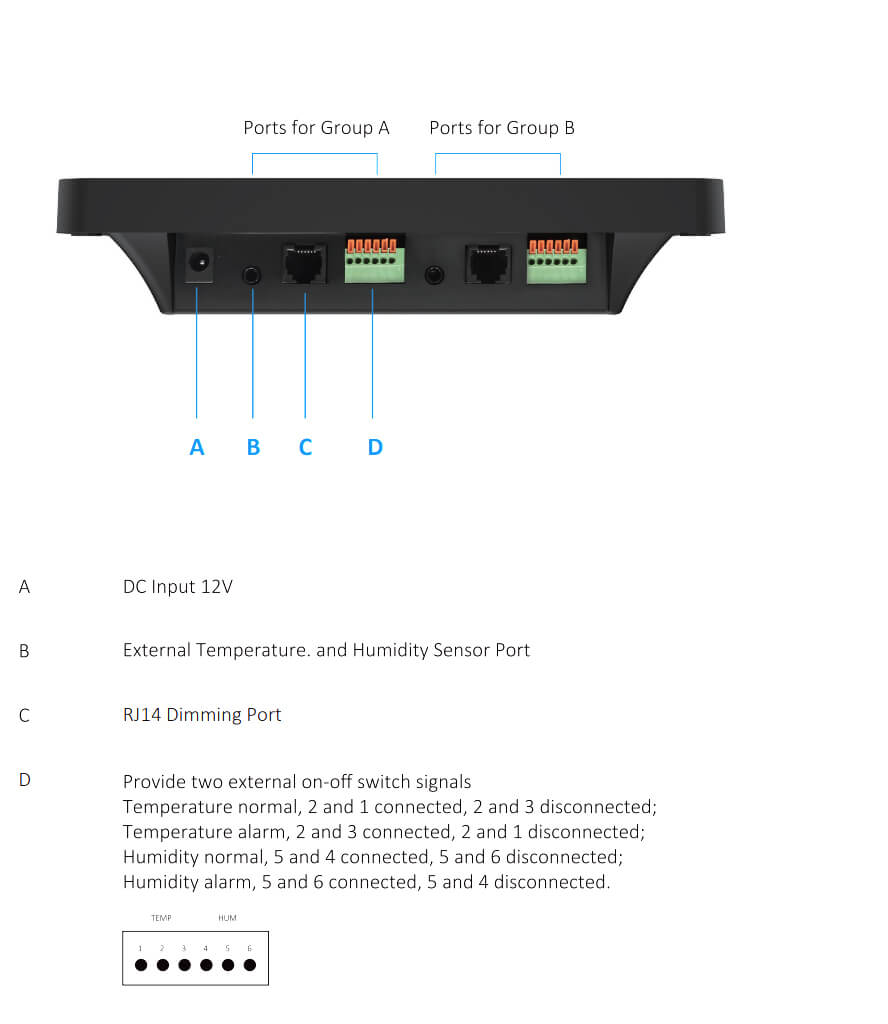
Select the group button before proceeding
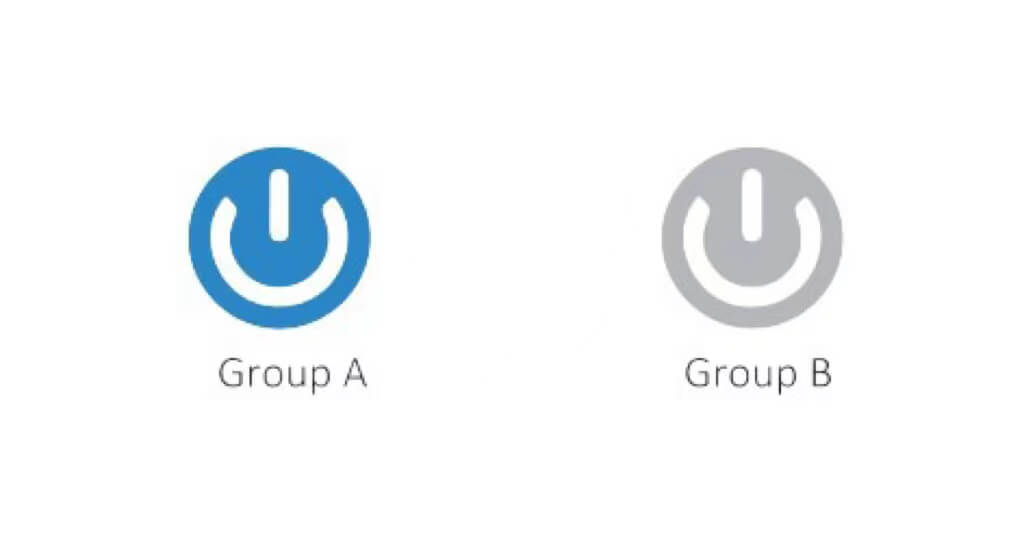
Dimming Setting
Tap the bulb icon to enter the dimming setting.
Slide the block to adjust the dimming ratio.
Tap OK to save the setting.
Tap the bulb icon to enter the dimming setting.
Slide the block to adjust the dimming ratio.
Tap OK to save the setting.

Time On and Time Off
Tap the Time ON/Time OFF to set the lighting fixture turn-on/turn-off time.
Slide the number up and down to set the lighting fixture turn-on/turn-off time.
Tick the little blank boxto activate the sunrise mode, or click off to turn off the sunrise mode.
Tap OK to save the settings.
Tap the Time ON/Time OFF to set the lighting fixture turn-on/turn-off time.
Slide the number up and down to set the lighting fixture turn-on/turn-off time.
Tick the little blank boxto activate the sunrise mode, or click off to turn off the sunrise mode.
Tap OK to save the settings.
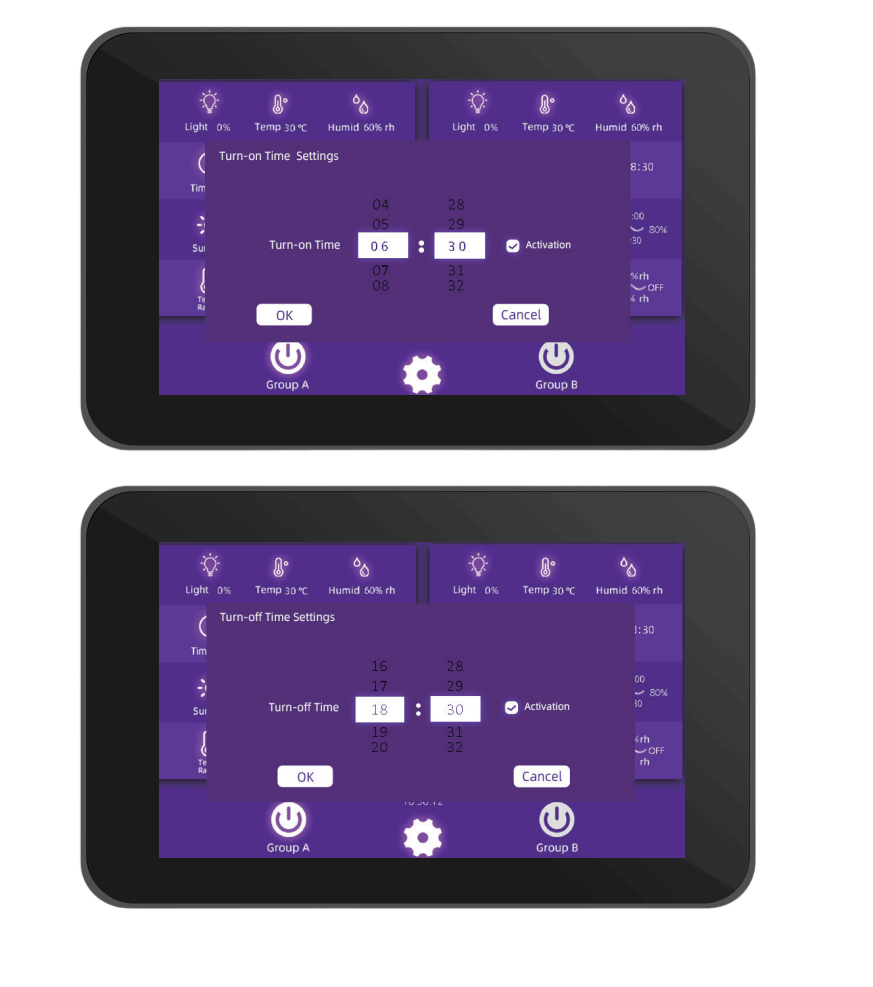
Sunrise and Sunset Mode
Sunrise and Sunset Mode allow users to set the turn-on/turn-off process of the lighting fixture in stages as sunrise and sunset. Max. 3 dimming stages, each stage could last 1-60 minutes.
Tap the Sunrise/Sunset to set the sunrise/sunset mode.
Set the corresponding dimming ratio for each stage by sliding the block.
Tick the little blank box to activate the sunrise mode, or click off to turn off the sunrise mode.
Tap OK to save the settings.
Sunrise and Sunset Mode allow users to set the turn-on/turn-off process of the lighting fixture in stages as sunrise and sunset. Max. 3 dimming stages, each stage could last 1-60 minutes.
Tap the Sunrise/Sunset to set the sunrise/sunset mode.
Set the corresponding dimming ratio for each stage by sliding the block.
Tick the little blank box to activate the sunrise mode, or click off to turn off the sunrise mode.
Tap OK to save the settings.
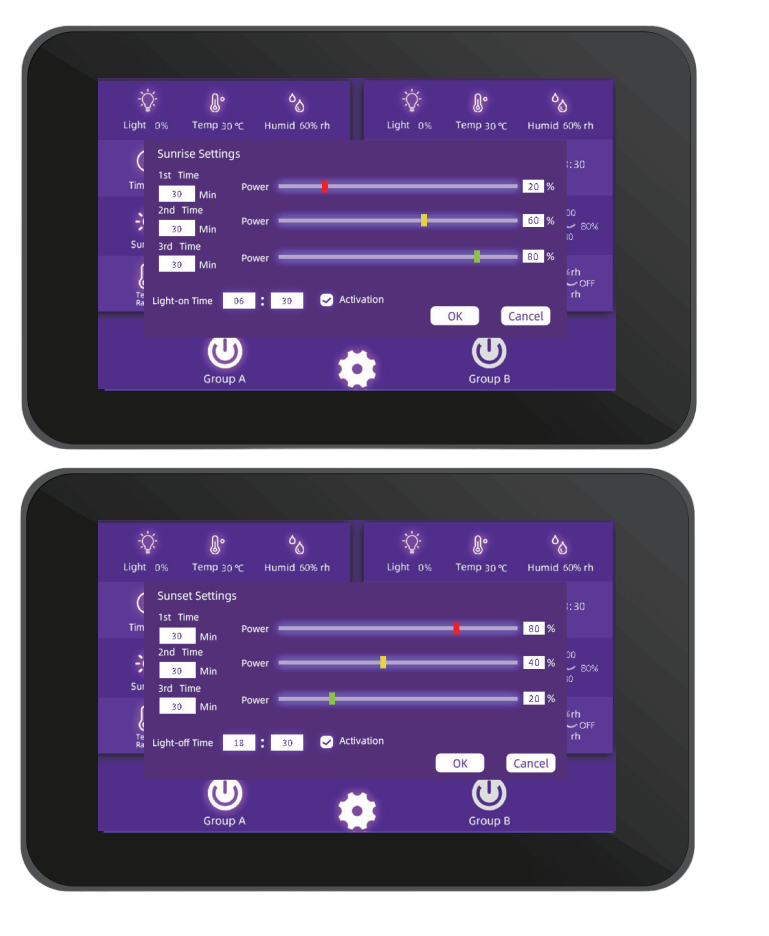
Temperature Settings
Temperature Settings allow to preset a temperature range. When the current ambient temperature is not within the set temperature range, the controller will sound an alarm and pop up an alarm window.
Tap Temp Range icon to preset the acceptable temperature range.
Tap the number to enter the desired temperature value.
Tap Enter to save the value.
Tick the little blank box to activate the temperature settings or click off to turn off the temperature settings.
Tap OK to save the settings.
Temperature Settings allow to preset a temperature range. When the current ambient temperature is not within the set temperature range, the controller will sound an alarm and pop up an alarm window.
Tap Temp Range icon to preset the acceptable temperature range.
Tap the number to enter the desired temperature value.
Tap Enter to save the value.
Tick the little blank box to activate the temperature settings or click off to turn off the temperature settings.
Tap OK to save the settings.
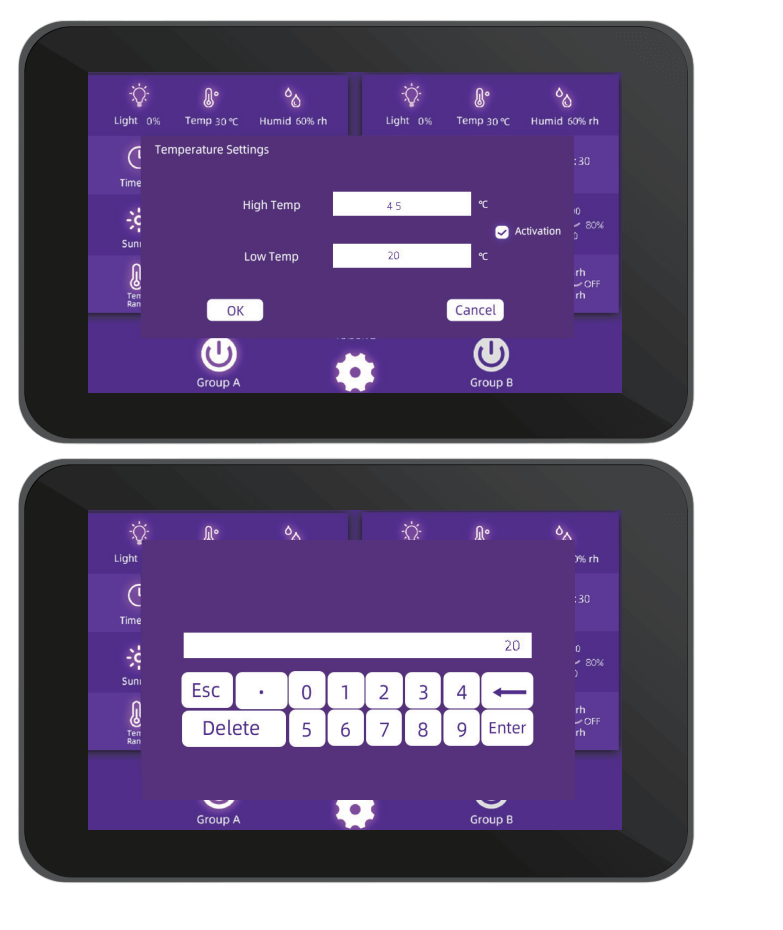
Humidity Settings
Humidity Settings allows you to preset a humidity range. When the current ambient humidity is not within the set temperature range, the controller will sound an alarm and pop up an alarm window.
Tap the Humid range icon to preset the acceptable temperature range.
Tap the number to enter the desired temperature value.
Tap Enter to save the value.
Click the little blank box to activate the temperature settings, or click off to turn off the temperature settings.
Tap OK to save the settings.
Humidity Settings allows you to preset a humidity range. When the current ambient humidity is not within the set temperature range, the controller will sound an alarm and pop up an alarm window.
Tap the Humid range icon to preset the acceptable temperature range.
Tap the number to enter the desired temperature value.
Tap Enter to save the value.
Click the little blank box to activate the temperature settings, or click off to turn off the temperature settings.
Tap OK to save the settings.