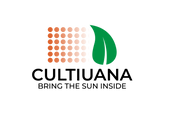The Referral Flow
In Cultiuana, the flow of referral program is simple.
(Note: If you've already signed in your Cultiuana account, then skip the step 1 and check the screenshot of the step 2. )
1. Click the GREEN "Refer a Friend" icon on the bottom left of Cultiuana homepage. Then enter your cultiuana registered email to get a referral URL.

2. After enter your email, your email inbox will receive an email titled as "Sign in to see your Cultiuana rewards". Click the "show me my rewards" button and you will be brought back to Cultiuana homepage, where you should see a prompt with a referral URL. Copy it and choose any one of the options below to share with your friend. (By default the sharing options are Facebook, Twitter, and email.)
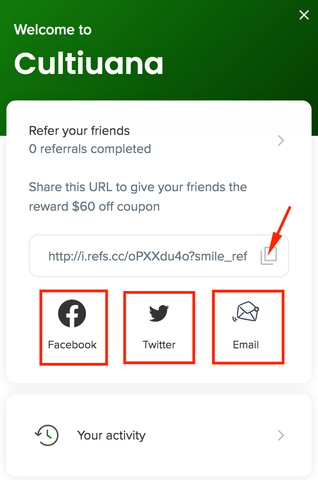
3. Your friend will receive the link sent from you. When he/she clicks on the URL, he/she should see a prompt for him/her to enter their email address.
When your friend enters his/her email address, the 'Friend' reward will be sent to him/her via email.
From the email, your friend will be able to copy his/her coupon code and use it in an order on Checkout page.
Note: If your friend has checked out as a guest before, or entered his/her email in any capacity he/she will not be able to use the referral link (as he/she will already have an email associated with their name) and will therefore not be eligible.

4. If your friend then goes on to make a purchase, you will get your reward.